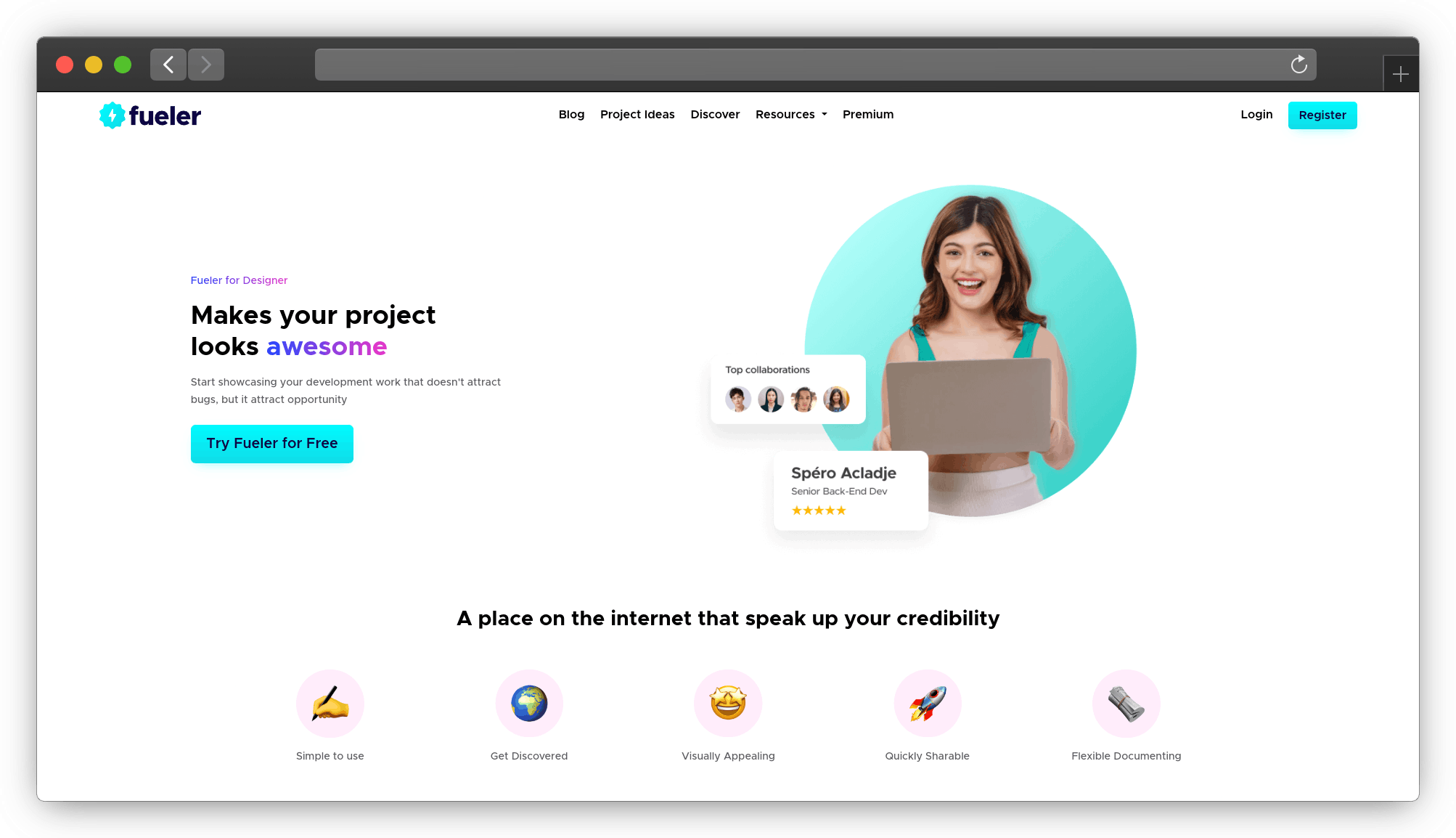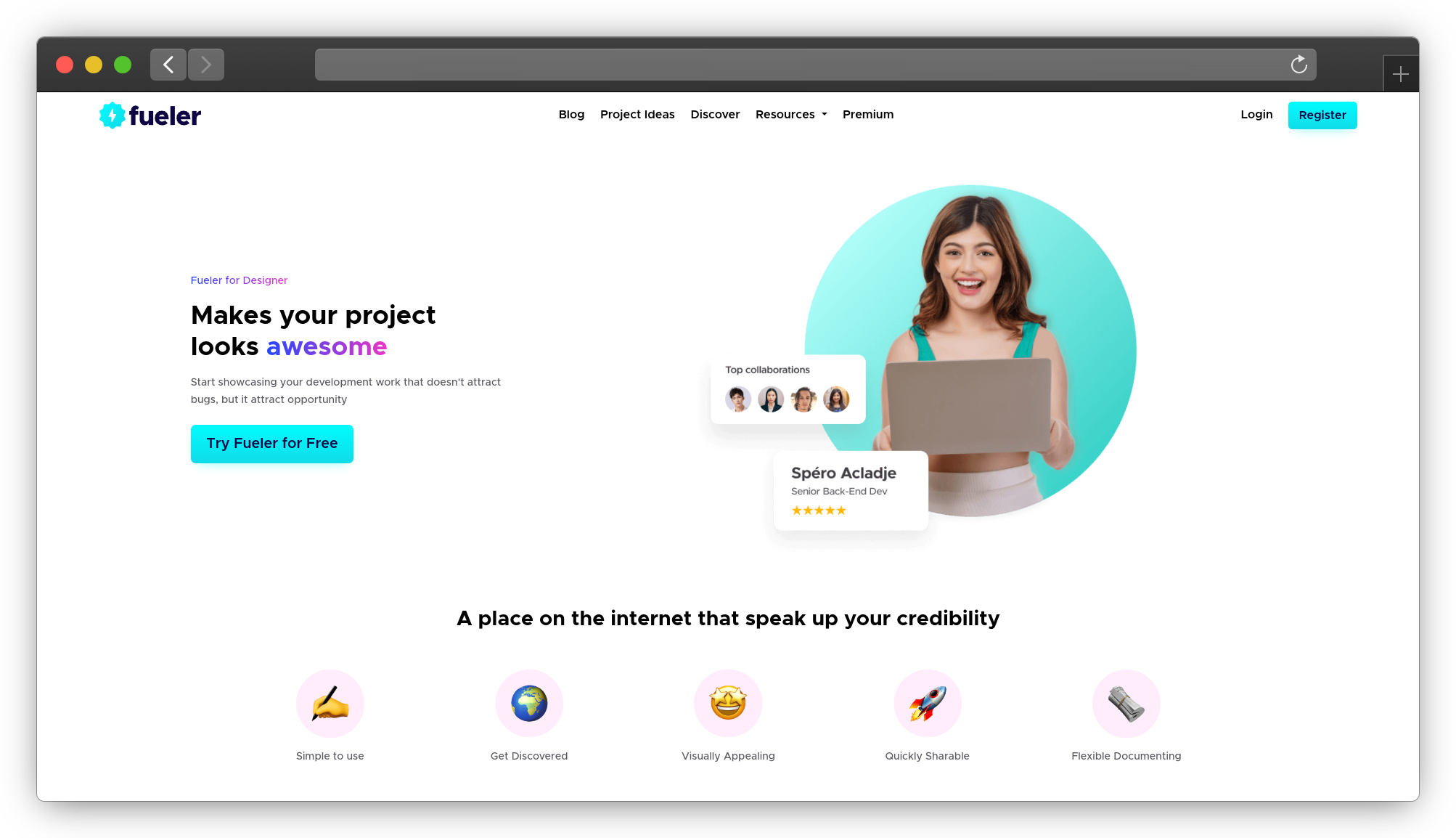Create your Dev Portfolio today at Fueler.
If you're new to coding in Python, you may be wondering what comment blocking is and how it can help you. Well, comment blocking is a process that helps you organize your code, which is important for readability, maintainability, and debugging.
By using comment blocks, you can separate different parts of your code into logical sections. This makes it easy to quickly find parts of a program when making changes or troubleshooting issues. The block comments also serve as helpful reminders for yourself or other coders who need to make changes in the future.
Comment blocks help ensure that your code remains organized and easy to work with. It also allows you to quickly jump between different functional parts of a program without having to manually search through the codebase.
Create your Dev Portfolio today at Fueler.
How to Write Single-Line Comments in Python
Writing comments in your code is a great way to organize it, keep track of your progress, and make sure that anyone else who might use your code can understand it more easily.
In Python, you can create single-line comments using a pound (#) symbol at the beginning of a line.
When you use this symbol in Python, anything that follows the # is considered part of the comment-in other words, it won't be read by the interpreter at runtime. This is useful for adding explanations and context to your code without changing its behavior.
For instance, if you’re writing a function that will calculate the tax on a purchase, you might include an explanatory comment like this:
# calculate tax on a purchase
tax_amount = purchase_amt * 0.085
Including helpful comments like this allows anyone looking at your code to understand what each line does and why it’s there. It also creates an easier path for debugging later down the road.
How to Write Multi Line Comments in Python
If you want to write a multi-line comment in Python, then you can use the triple quotation marks. This is useful when you are writing long comments that need to be broken into multiple lines.
Here's an example of what a multi-line comment would look like in Python:
""" This is a
multi-line comment
in Python """
You can also use the multi-line comment in your code. For example, if you are writing a large block of code and you want to add some explanatory comments, then you can use the triple quotation marks to do this.
The comments will appear after the code block, which makes them easier to read and understand.
Another great thing about using the triple quotation marks is that they allow you to add more detailed comments than a single line of text would allow. This makes it easier to explain what is happening in your code and provide helpful notes for other developers who might be reading your code.
Benefits of Comment Blocking for Python Programming
You might be wondering what the benefits are that come with comment blocking in Python; after all, why bother when it can feel like an extra step in your programming workflow? As it turns out, there are some great reasons to get on board with comment blocking.
1. Testing made easier
Comment blocking helps you to quickly test snippets of code within larger projects, and means you don’t have to keep cutting out desired portions from within a program and pasting them into a new file.
Because comment blocks exist outside of the main code, you can easily pull them out for testing purposes without worry.
2. Improved clarity
Comment blocking helps both yourself and other readers of your code understand your logic quickly and easily; each block is divided from the main program, so at a glance it’s easy to understand which pieces of code are related.
This makes project troubleshooting a breeze for other programmers who may be collaborating on your project.
3. More efficient coding
Comment blocking allows you to keep all your related functions in the same area and significantly reduces the amount of scrolling required when searching through longer programs.
Having the ability to quickly move between related functions can save huge amounts of time in development.
Commonly Asked Questions About Python Comment Blocking
Comment blocking can seem like an intimidating task for the beginner Python coder, but don’t worry—it’s actually not so hard, once you understand the fundamentals.
To help you get started, here are some of the most commonly asked questions about comment blocking in Python.
1. Is it possible to block comments in Python?
Yes! Comment blocking is actually a straightforward process in Python. All you need to do is use the “#” symbol before any text that you want to be blocked, and it will be ignored by the compiler.
2. How will comment blocking affect code execution?
Comment blocking won't affect code execution—in fact, it's completely invisible to the compiler. You can use comment blocking to create notes or reminders for yourself and other coders without affecting the program's functionality.
3. Is everything between /* and */ ignored by the program in Python?
No, everything between /* and */ is not ignored in Python because this is not the syntax used for comments in Python. In Python, single-line comments are denoted by a hash symbol (#) and multi-line comments can be created using triple quotes (''' or """).
Conclusion
Commenting in Python is a great way to organize and simplify your code. With the help of this guide, you've learnt how to block comments to make your code more readable and easier to debug.
By following the steps outlined in this tutorial, you can now confidently add comments to your Python code and know that it will be blocked properly. So be sure to practice this skill and enable yourself to comment with ease in the future!
Create your Dev Portfolio today at Fueler.